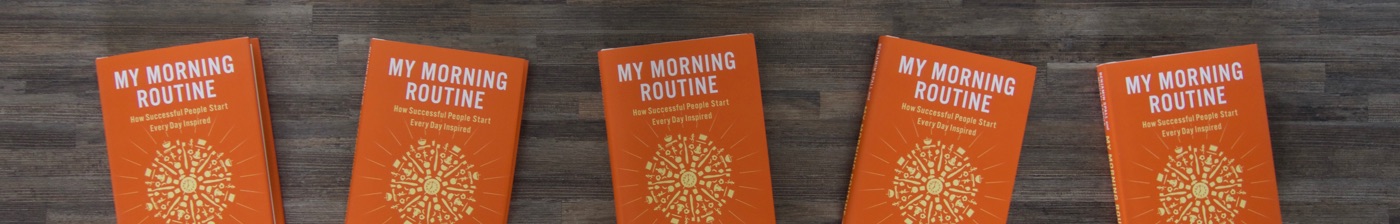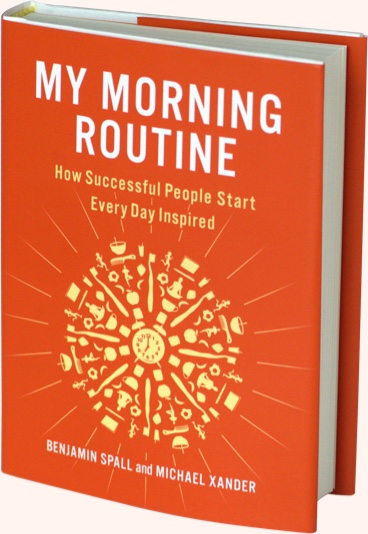f.lux Review
During the day, computer screens look good—they’re designed to look like the sun. But, at 9:00pm, 10:00pm, or 3:00am, you probably shouldn’t be looking at the sun. — f.lux
One of my favourite Mac applications (also available on Windows and Linux) is a free program called f.lux which offers a powerful compromise to those of us worried about ruining our sleep by staring at our screens into the evening, but who appreciate having these hours to work when needed.
According to their website, “f.lux makes your computer screen look like the room you’re in, all the time.”
It works by stripping the blues from your screen as the sun begins to set, uncovering a strong yellow glow that’s softer on our eyes. I’ve been using f.lux for over a year now and I can absolutely recommend it to anybody. When f.lux becomes activated as night begins to fall (it takes a measure of your location for accuracy) you don’t notice it creeping across your screen until you walk away and come back to it. It’s not until you disable it (for watching a movie or doing colour-sensitive work) that you notice how much of a difference f.lux makes to your screen.
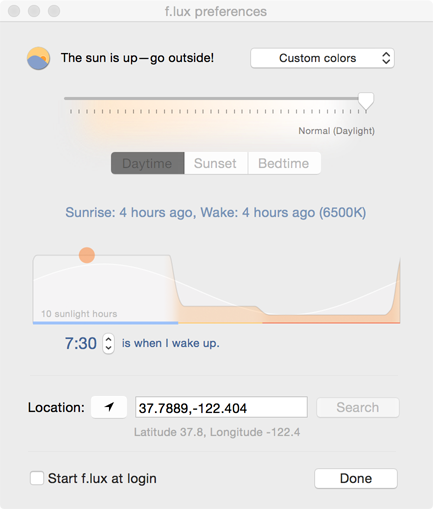
One comment I read from a happy user described the sensation of disabling f.lux after using it for several hours one evening as “akin to staring into the sun.”
Unfortunately f.lux isn’t available on iOS (unless you jailbreak your device), but there are a number of options for Android users available, including Twilight and EasyEyez.
Update, January 2016: Despite having told f.lux to shut down their new iOS app less than two months ago, Apple are to introduce their own iOS f.lux clone, Night Shift, with iOS 9.3.