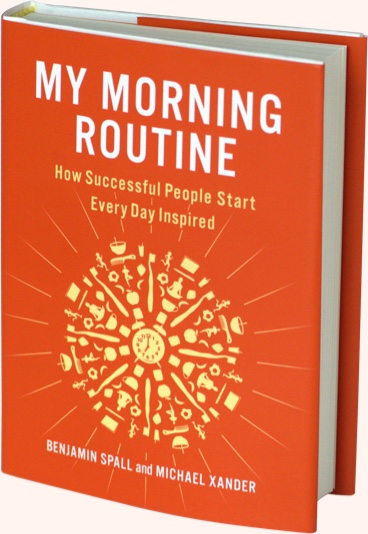Introducing Routine Sorting
Last year we completely redesigned My Morning Routine, and with it we improved how our ever-expanding collection of morning routines are displayed on the (appropriately named) Routines page.
Since then we’ve been looking for a way to better display our routines in a way that allows you to sort through them in an order (or orders) that makes sense to you.
When we launched our Interview Statistics feature in July we collected a significant amount of data from each routine in order to create the statistics (such as wake-up and sleep time averages) you see on that page. It’s this data that powers our new Routines page; a page that features informative data labels on every routine card, as well as the ability to sort routines based on these data points.
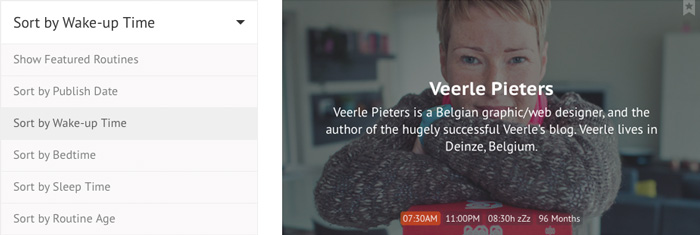
Featured Filter
We’ve long placed a star in the top-right corner of the morning routines we think you should check out first, but now we’ve simplified this process even further.
Head on over to our new Routines page and, where it says Sort by Date, click the dropdown menu and select Show Featured Routines.
Sort Options
The fun (and isn’t it fun) doesn’t stop there. When you click the new dropdown menu you’ll notice there are a variety of ways to sort our archive of morning routines based on our collected data, including:
- Wake-up time
- Bedtime
- Sleep time (how long they sleep for)
- Routine age (how long they’ve kept the same routine)
When you use these filters the routines will be sorted by the earliest/shortest data sets, with you being given the option to reverse the sort order.
We hope you enjoy browsing around our new Routines page as much as we enjoyed creating it. As always, if you notice a bug, or have a suggestion for how we can make the site even better, please get in touch via Twitter any time.